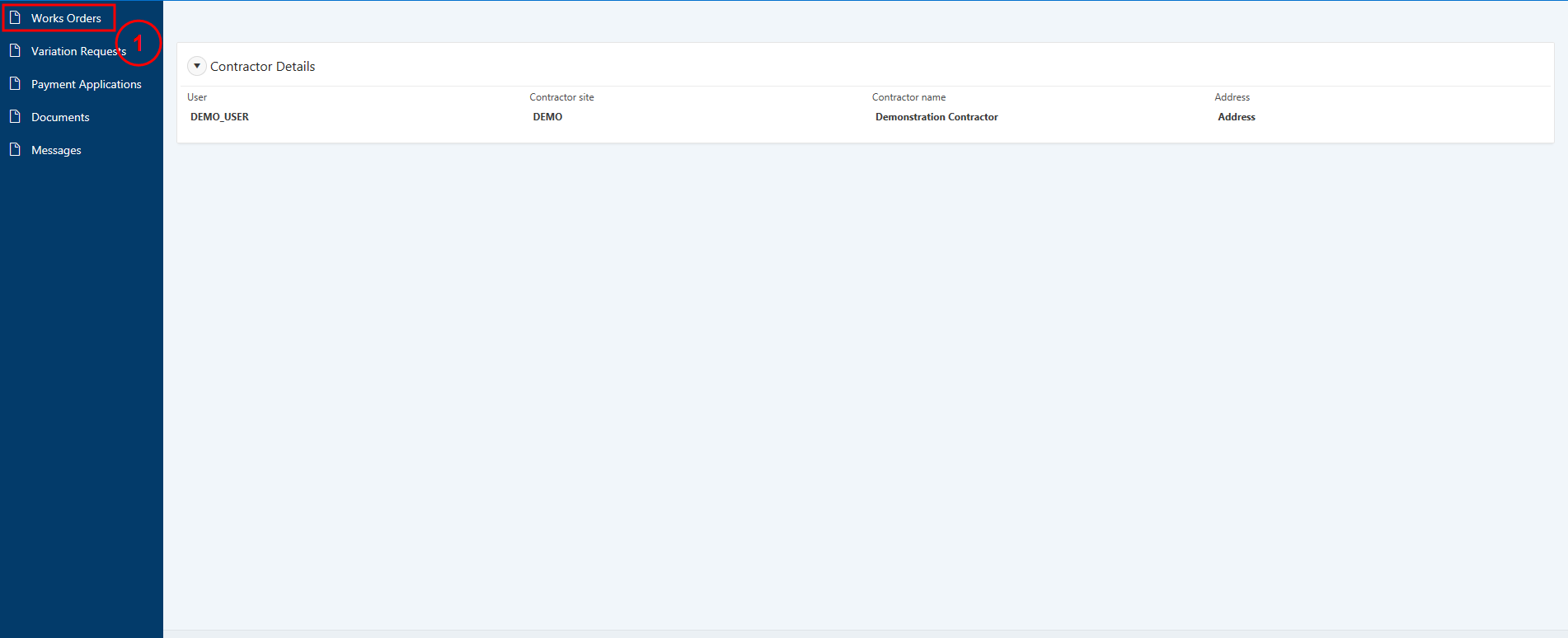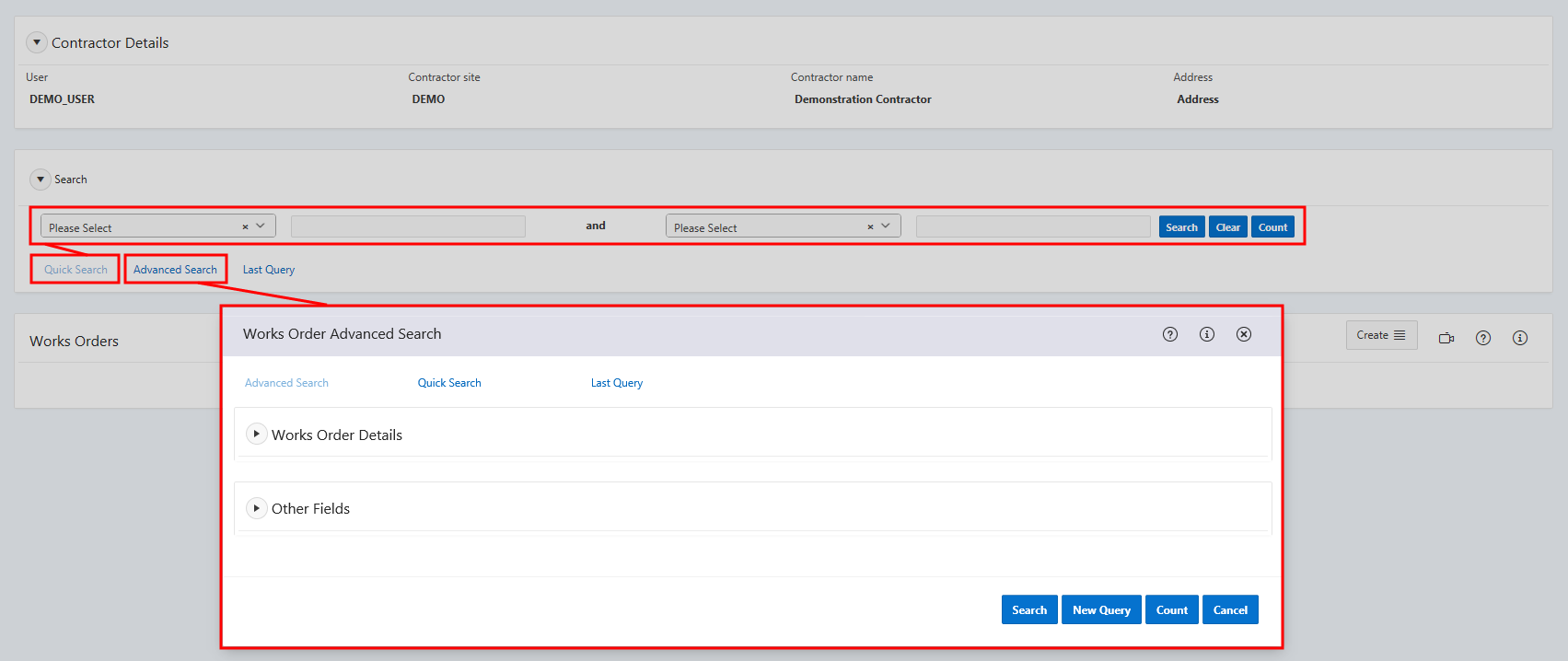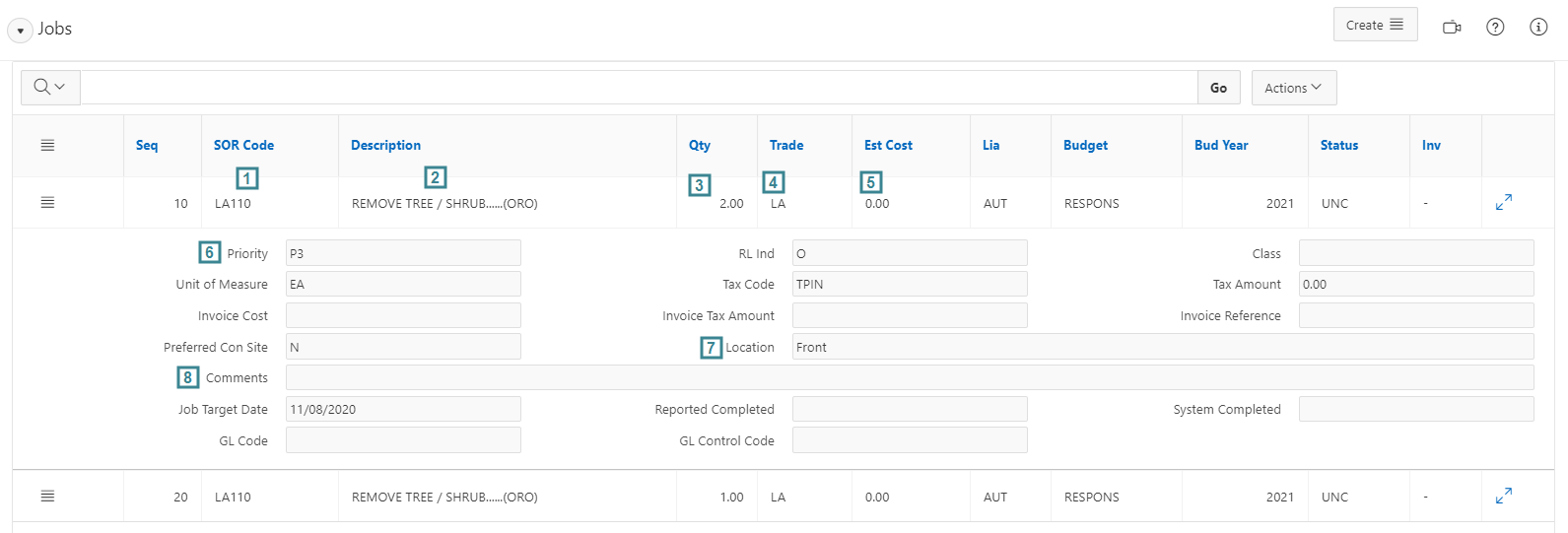|
|
Orders raised prior to Connect and outstanding at Go-Live are not showing complete tenant charge information. This is currently being investigated. |
|
|
|
View a Works Order |
1. Select Works Orders from the navigation menu on the left.
2. Search for the works order from the Quick Search or Advanced Search functions.
3. From the Works Order region, select the WO Ref for the required works order to open it.
4. The Messages , Works Order Dataview and Jobs regions will now display with messages and details relating to the works order.

| Field Title | Detail |
|---|---|
| 1. WO Ref | The unique reference number assigned to the works order. |
| 2. Version |
The version number of the displayed works order. |
| 3. Description |
A brief description of what type of work the works order relates to. |
| 4. Property Reference / Admin Unit Code | The property reference or admin unit code for the address associated with the works order. |
| 5. Tenant / Leaseholder Name |
The name of the tenant or leaseholder for the address associated with the works order. It will display blank if the works order is for an admin unit. |
| 6. Address | The address of the property that the works order relates to. |
| 7. Contact Tel | The Contact Telephone number associated with the works order (via the SRQ). |
| 8. Home Tel | The Home Telephone number associated with the works order (via the SRQ). |
| 9. Email Address | The email address derived from Contact Details. If the works order is for a property, the email address is derived from Contact Details for the tenant or leaseholder associated with the address. If the works order is for an admin unit, the email address is derived from Contact Details for the admin unit. The new field displays multiple email addresses, where applicable. If there is more than one email address in Contact Details and a Precedence has been set, the system displays the email address with the highest precedence first. If there is no Precedence, the first email address displayed is the first current email address the system comes across. |
| 10. Ins Ref |
The reference number for the associated inspection (if there is one). |
| 11. Appt Date |
Not Applicable. |
| 12. Appt Start |
Not Applicable. |
| 13. Appt End |
Not Applicable. |
| 14. Void Ref |
The void reference number if the works order is for a void (vacant) property. |
| 15. Status |
'PEN' indicates the works order is Pending. It requires an approval prior to being submitted to a contractor. 'RAI' indicates the works order is Raised. The works order is ready but has not yet been submitted to a contractor. 'AUT' indicates the works order is Authorised. The works order or variation to the works order required an approval, which has been given but not yet been submitted to a contractor. 'ISS' indicates the works order has been issued for completion. 'IVR' (issued variation request) indicates the works order has an outstanding variation request, requiring approval from the South Australian Housing Trust. 'CVR' (complete variation request) indicates the works order has been marked complete, but a variation request has been made that requires approval. 'COM' indicates the work has been completed and is ready for payment. 'CLO' indicates the work has been completed, paid for and the works order has been closed. 'HLD' indicates the works order is on hold. 'CAN' indicates the works order has been cancelled. |
| 16. Status Date | The date the current status became effective. |
| 17. Warning |
'Y' indicates a variable warning has been displayed for the works order. 'N' indicates that no variable warnings have been displayed. |
5. Select the Arrow Icon for the Works Orders Jobs region to view what work is required. Select the Expand Icon to view more details of a work item.
| Field Title | Detail |
|---|---|
| 1. SOR Code | The unique code identifying the job required. |
| 2. Description | A short explanation of the job required. |
| 3. Qty | The quantity of the work required for the job. |
| 4. Trade | The trade required for the job. |
| 5. Est Cost | The cost of completing the job before tax, as calculated by Connect. |
| 6. Priority |
'P0' indicates the work is a priority zero. 'P1' indicates the work is a priority one. 'P2' indicates the work is a priority two. 'P3' indicates the work is a priority three. 'P4' indicates the work is a priority four. 'PX' indicates a priority has not been selected. 'PE' indicates an extension has been provided for the work. |
| 7. Location | The location the of the repairs required. |
| 8. Comments | Any comments relating to the specific job. |